Superbadges are proof of worthiness! On the trailhead community profile as well as on the Resume!

Let’s solve this developer Superbadge Process Automation Specialist for the Level up challenge.
Challenge 1: Automate Leads
Stuck on Superbadge Process Automation specialist Step 1?
Validation rule on Lead
Search for Validation rule and create a new under Leads
Rule Name: Anything
Error Condition Formula :
OR(AND(LEN(State) > 2, NOT(CONTAINS("AL:AK:AZ:AR:CA:CO:CT:DE:DC:FL:GA:HI:ID:IL:IN:IA:KS:KY:LA:ME:MD:MA:MI:MN:MS:MO:MT:NE:NV:NH:NJ:NM:NY:NC:ND:OH:OK:OR:PA:RI:SC:SD:TN:TX:UT:VT:VA:WA:WV:WI:WY", State )) ), NOT(OR(Country ="US",Country ="USA",Country ="United States", ISBLANK(Country))))Create two Queues:
Search in quick box and select lead as object and create the below queues.
Queue Name: Rainbow Sales ; AND Assembly System Sales
Assignment Rule:
Search from quick box and create a new.
Rule Name: Anything
Create two rule entries and fill like below.
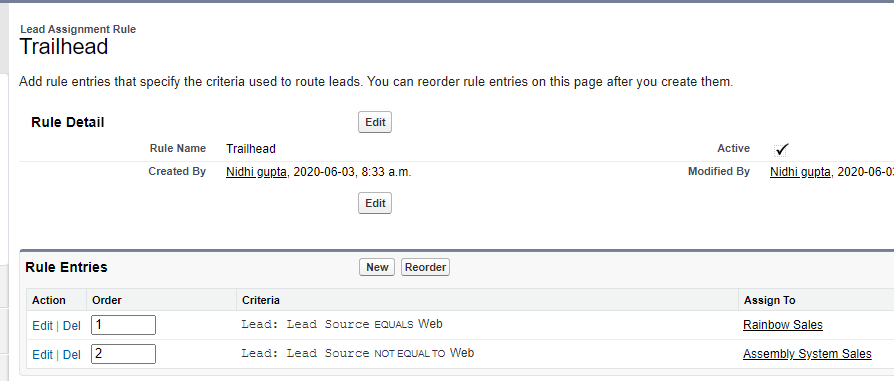
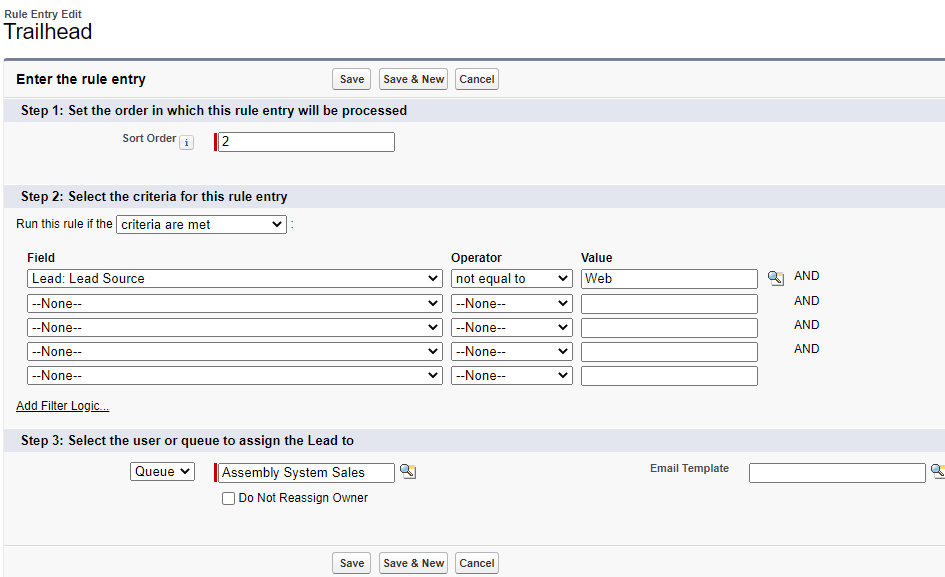
Challenge 2: Automate Accounts
Issue with Superbadge Process Automation specialist Step 2?
Create 4 Roll Up Summary fields as below:
Field 1: Label: Number of deals
Summary Type: COUNT
Summarized Object: Opportunity
Filter Criteria: None
Field 2: Label: Number of won deals
Summary Type: COUNT
Summarized Object: Opportunity
Filter Criteria: Stage EQUALS Closed Won
Field 3: Label: Last won deal date
Summary Type: MAX
Field to Aggregate: Opportunity: Close Date
Summarized Object: Opportunity
Filter Criteria: Stage EQUALS Closed Won
Field 4: Label: Amount of won deals
Summary Type: SUM
Field to Aggregate: Opportunity: Amount
Summarized Object: Opportunity
Filter Criteria: Stage EQUALS Closed Won
And 2 Formula Fields with below:
Field 5:Label: Deal win percent
Return Type: Percent
Decimal Places: 2
Formula: (Number_of_won_deals__c / Number_of_deals__c)
Field 6:Label: Call for Service
Return Type: Text
Formula: IF( DATE( YEAR(Last_won_deal_date__c)+2 , MONTH(Last_won_deal_date__c),DAY(Last_won_deal_date__c) ) <= TODAY(), “Yes”, “No”)
Create 2 validation rules as below
Validation Rule 1 : Rule Name : US_Address (Anything)
Error Condition Formula :
OR(AND(LEN(BillingState) > 2, NOT(CONTAINS("AL:AK:AZ:AR:CA:CO:CT:DE:DC:FL:GA:HI:ID:IL:IN:IA:KS:KY:LA:ME:MD:MA:MI:MN:MS:MO:MT:NE:NV:NH:NJ:NM:NY:NC:ND:OH:OK:OR:PA:RI:SC:SD:TN:TX:UT:VT:VA:WA:WV:WI:WY", BillingState ))
),AND(LEN(ShippingState) > 2, NOT(CONTAINS("AL:AK:AZ:AR:CA:CO:CT:DE:DC:FL:GA:HI:ID:IL:IN:IA:KS:KY:LA:ME:MD:MA:MI:MN:MS:MO:MT:NE:NV:NH:NJ:NM:NY:NC:ND:OH:OK:OR:PA:RI:SC:SD:TN:TX:UT:VT:VA:WA:WV:WI:WY", ShippingState))
),NOT(OR(BillingCountry ="US",BillingCountry ="USA",BillingCountry ="United States", ISBLANK(BillingCountry))),
NOT(OR(ShippingCountry ="US",ShippingCountry ="USA",ShippingCountry ="United States", ISBLANK(ShippingCountry))))Error Message : You can not save a new account unless the shipping and billing state fields are valid US state abbreviations, and the country field is either blank or US, USA, or United States.
Error Location : Top Of Page
VALIDATION RULE 2 : Rule Name : Name Change
Error Condition Formula :
ISCHANGED( Name ) && ( OR( ISPICKVAL( Type ,'Customer - Direct') ,ISPICKVAL( Type ,'Customer - Channel') ))Error Message : You can’t change the Account name for “Customer – Direct” or “Customer – Channel”
Error Location : Account Name
Sometimes when validation is right and it doesn’t work rightly just delete and recreate it from scratch.
Challenge 3: Create Robot Setup Object
Help on Superbadge Process Automation specialist Step 3?
Create a custom object Robot Setup with a Master-Detail relationship to the opportunity include Autonumber the record name, starting with 0 using name format: ROBOT SETUP-{0000}.
Use the following field names.
Date, Date__c : Date type
Notes, Notes__c : Text type
Day of the Week, Day_of_the_Week__c : Number
Challenge 4: Create Sales Process and Validate Opportunities
Issue with Step 4 Superbadge process automation specialist?
Start by adding a field to Opportunity
Approval: Checkbox type
Ideally, the sales reps shouldn’t be able to check that box and only system administrators like and sales managers should be able to check it. Though it doesn’t throw an error for that condition.
Also, Click on the Opportunity field STAGE and add a picklist value as “Awaiting Approval”
Next, create a sales process under opportunities by searching the sales process in the Search box. Add the desired fields as below

Next add the Opportunity Validation Rule with error formula as below
IF(( Amount > 100000 && Approved__c <> True && ISPICKVAL( StageName,'Closed Won') ),True,False)Read More: Salesforce Interview Questions and Answers We Swear By!
Challenge 5: Automate Opportunities
Stuck on Step 5 of Process Automation Specialist?
Create Three Email Templates:
Finance: Account Creation,
SALES: Opportunity Needs Approval,
Sales: Opportunity Approval Status
Create related Email Alert from search box for the templates above.
Create an approval process:
Search for the approval process and select an opportunity object.

Criteria :
(Opportunity: Stage EQUALS Negotiation/Review) AND (Opportunity: Amount GREATER THAN 100000)
SALES: Opportunity Needs Approval——->Template. Make sure to populate your manager as Nushi Davoud in Manage Users.
Create a process with the process builder
Opportunity object with option created and updated.

Node 1 Criteria.: Opportunity.Account Type = customer and Opportunity.account id not equal to null
Node 2 Criteria.: Opportunity.Account Type = Prospect, Opportunity stage = prospecting and Opportunity.account id not equal to null
Node 3 Criteria.: Opportunity Stage = Negotiation/Review and Opportunity Amount > 100,000
Node 4 Criteria.: Opportunity Stage = Closed Won
Action for Node 1 Email Alert to mail notifies account creation : Finance: Account Creation.

Action for Node 2 :
Email Alert to mail notifies account creation : Finance: Account Creation.
Create a Record: Task with any name but mandatory subject line ‘Send Marketing Materials’.
Make sure the string has no full stop or comma to it.
Assigned to the Account owner

Action for Node 3: Approvals
Choose the one we created for the opportunity here. And it takes care of the process thereby.

Action for Node 4: Record for Robot Setup
Set fields as below and Date formula being ( closed date +180 )

Make sure to inactive other processes in Processes to avoid interference and activate your process builder:

Challenge 6: Create Flow for Opportunities
Help on Superbadge Process Automation specialist Step 6?
Create Flow named Product Quick Search

Element 1: Screen component from the palette
Name: Product Quick Search

Add Record Button from the Input as below:
Label: Product Type
Data Type: Text
Required: Check
Under Choices: Add new resource
Type: Choice
Create three choices as below for RainbowBot, CloudyBot, and Assemble Systems.

Element 2: Get Record as below
Label: Search Prod select object as Product.

Under Record Collection: Add New Resource Filterresult: Variable Type as below.

Element 3: Loop as below

Add New Resource Loop : Variable Type as below.

Element 4: Assignment as below

Add New Resource Looptxt1 : Variable Type as below.

Element 5: Screen as below.

Save and Activate the flow.
Now search Lightning App Builder
Add New page: Select Record Type
Label: Product_Quick_Search
Object: Opportunity
Pick any template
And Drag and drop Flows from Left palette, select the flow we made and Save!
Challenge 7: Automate Setups
Stuck on Step 7 Process Automation Superbadge?
This is probably the most simple step to be stuck on for days!
Let’s solve it to claim our badge super fast!
Search for the field “Day of the Week” on robot object and change the field type from Number to formula field of return type: text and use the below formula.
If you don’t find the formula field in the edit option of the field, you can delete and recreate the field with the same name as well.
Formula being :
Case ( WEEKDAY( Date__c ),
1,"Sunday",
2,"Monday",
3,"Tuesday",
4,"Wednesday",
5,"Thursday",
6,"Friday",
7,"Saturday",
Text(WEEKDay(Date__c)))Go to the Process we created in step 5. Clone this Process. Go to action on the last node where we set up robo record. Change formula of date field from [Opportunity].CloseDate + 180..to.. below formula.

CASE(MOD([Opportunity].CloseDate + 180 - DATE(1900, 1, 7),7), 0, [Opportunity].CloseDate + 181, 6, [Opportunity].CloseDate + 182, [Opportunity].CloseDate + 180)And with this, we complete the challenge! Share and grow together..!
For more, we always have the back of the community and you can drop me a comment if it helps!
Need help with specific errors? Start a discussion in the forum to get straight-up answers, and avoid your query to be lost in the comment pile.
Let the universe renounce some goodness to you 😇
Read More: Salesforce Interview Questions and Answers We Swear By!

Hi, thanks for the guide. I am managing to solve everything by myself, but I wonder something. Regarding step 5, if you change the stage of the opportunity and change back to prospecting, another task “Send marketing materials” would be created. I guess this trailhead superbadge should also teach a way to avoid this, I mean, only creating a task when the stage is prospecting once, and not everytime it changes to prospecting.
Quite interesting 🤔
Though would have to take it to the trailhead badge authors…
Though in my view … superbadges are more like test than learning modules. These are resume worthy for particular reason..
can you help with that
I am having problem in adding action to the “Closed Won Deal” criteria, I am not getting “Opportunity” field in “Robot setup” record type.
Step 5 I keep getting the following message:
Challenge Not yet complete… here’s what’s wrong:
An Opportunity with the Stage ‘Negotiation/Review’ and the Amount greater than $100,000 was not successfully submitted for approval upon creation.
But I’m not sure why?
hi, are you able to get past this error?
It means that wen salesforce tried to check the workability of your approval process, the record that shud have been submitted for approval, ie shud pass the criteria. did not pass. so check the criteria
This issue is not resolved would you plzz help me
This issue is not resolved for me how to resolve this issue?
Hi, Kumar! Probably you missed to create “Immediate Action” “Awaiting Approval”, which is strictly required and given on instructional video.
this error resolved ? if yes how ?
In process builder check whether u select the stop button or execute the next
criteria
Hello. Thank you so much for your good work. How do I select the stop button? I kept getting this message: To continue the process after evaluating this criteria, define the next criteria node.
Please help resolve this.
Thank you
Amazing blog to go through and understand the steps in detail.
Helped me to learn few stuffs.
Thanks for driving me to write better and more 🙂
You haven’t done the process correctly… retry with the approach above
Thanks for this! Many useful tips and guide. For some areas where I was finding it difficult to figure the approach I needed to take, the guide here came in handy.
Thanks for the kind words
Challenge Not yet complete… here’s what’s wrong:
There was an unexpected error in your org which is preventing this assessment check from completing: System.DmlException: Insert failed. First exception on row 0; first error: REQUIRED_FIELD_MISSING, Required fields are missing: [Discount_Percent__c]: [Discount_Percent__c]
Hey megha pls check if u r missing to enter data on the discount percentage field
Same Error on Automate Account.. plz provide Any solution…?
Hi Megha, I am unable to check my step 2 of Process Automation. I have same error. How did you solve.
A bit confused about challenge 5. According to the solution provided, if an opportunity is customer account type, then it will never go through the approval process.
Hy Will, I can surely be wrong as I completed this in my initial days learning salesforce. feel free to rectify just send me a screenshot showing ur code works fine.
Hii,
Your validation rules are incorrect. The condition to check for billing and shipping states are inside AND. For AND to be true, all the conditions inside it should be true. But in your logic, you are using LEN(BillingState)>2. If you enter a billing state with 2 characters that means the condition automatically becomes false and this means the expression inside AND can never be True to throw the error even if the sates entered do not follow the US states criteria.
You can try it out yourself by entering a shipping state like ‘TT’ which should throw the error but it won’t.
Hy Appu, I can surely be wrong as I completed this in my initial days learning salesforce. feel free to rectify just send me a screenshot showing ur code works fine. I don’t get much time these days to redo the challenges. your effort will be highly appreciated by fellow readers.
Just a correction, NOT from CONTAIN should be removed as well:
OR
(NOT(AND(LEN(State) = 2,(CONTAINS(“AL:AK:AZ:AR:CA:CO:CT:DE:DC:FL:GA:HI:ID:IL:IN:IA:KS:KY:LA:ME:MD:MA:MI:MN:MS:MO:MT:NE:NV:NH:NJ:NM:NY:NC:ND:OH:OK:OR:PA:RI:SC:SD:TN:TX:UT:VT:VA:WA:WV:WI:WY”, State )))), NOT(OR(Country =”US”,Country =”USA”,Country =”United States”, ISBLANK(Country))))
Hi Admin,
Appu is correct, if we enter any 2 letter state code which is not a part of US, for example, ‘TT’ then it should through error but using the above validation rule it doesn’t throw any error because if we enter any two letters then the condition LEN(State) > 2 becomes false and in AND it won’t check next condition i.e. CONTAINS……
So, rather than using > symbol to check LEN(STATE) use =, and add NOT for AND, it should be like below:
OR
(NOT(AND(LEN(State) = 2, NOT(CONTAINS(“AL:AK:AZ:AR:CA:CO:CT:DE:DC:FL:GA:HI:ID:IL:IN:IA:KS:KY:LA:ME:MD:MA:MI:MN:MS:MO:MT:NE:NV:NH:NJ:NM:NY:NC:ND:OH:OK:OR:PA:RI:SC:SD:TN:TX:UT:VT:VA:WA:WV:WI:WY”, State )) )), NOT(OR(Country =”US”,Country =”USA”,Country =”United States”, ISBLANK(Country))))
hey Amar, Did this way back in time… trying LWC these days. I can surely b wrong. Thanks for letting know.
in the step 1 you don´t say that we need to activate the assignment rule
Great observation
Hello, thank you for posting this. May I ask a question, please? Under the Loop: Get products, I am supposed to add a new loop variable; however, I do not have the option “select loop variable.” Wondering how you were able to add that. Any help would be greatly appreciated.
Under Record Collection: Add New Resource Filterresult: Variable Type as below.
closely observe the screenshots n article
Hi admin
help
“Challenge Not yet complete… here’s what’s wrong:
Please check the configuration of the custom fields on the Account object. The formulas, rollup summaries, etc. did not produce the expected outcome.”
Challenge 5 i am getting an error like “A new Opportunity with a prospecting stage for a Prospect account did not successfully create a Task for the Account owner with subject ‘Send Marketing Materials’
Hi Kona,
I am getting the same error. Were you able to figure it out? Did you get it resolved? Thank you for any help!
Hi Kona,
I am getting the same error. Can you please help me to resolve it incase you know the resolution.
Thanks in advance.
Hi Kona,
I am getting the same error, can you help me to resolve it in case you know the resolution.
Thank you in advance
Hii Kona,
you should see ‘Materials’ word carefully. Because in my case i have written only Material and not Materials so it throws error. Maybe this thing recorrection solves your problem
great observation!
I am unable to get Robot setup option in create a Record. Challenge 5 , node 4. what am I suppose to do ??
Please refer to the step again. U have to create the robot setup object in step 3 and that only will be used here in create record. In challenge 5 there is a hyperlink on robotsetup too.
did you got solution. if yes please share immediately.
Hi Ankita,
I am getting the exact same error. How were you able to get around this? Could you please share? Struggling with the last step for 2 days now. TIA
Challenge Not yet complete… here’s what’s wrong:
There was an unexpected error in your org which is preventing this assessment check from completing: System.DmlException: Insert failed. First exception on row 0; first error: CANNOT_EXECUTE_FLOW_TRIGGER, We can’t save this record because the “Opportunity Status Change” process failed. Give your Salesforce admin these details. missing required field: [nextApproverIds] Error ID: 898053472-282948 (239473768)missing required field: [nextApproverIds] Error ID: 898053472-282948 (239473768): []
got the same error.
Do the whole thing again, it will do. I did the same.
I am stuck on challenge 5… not quite sure what to do or how to proceed. Navigated to process builder and unable to find field “opportunity.account.type” and all
Error Message:
A new Opportunity with a ‘Prospecting’ stage for a ‘Prospect’ Account did not successfully create a Task for the Account owner with the Subject ‘Send Marketing Materials’.
Opportunity->Account ID->Account Type
Challenge Not yet complete… here’s what’s wrong:
There was an unexpected error in your org which is preventing this assessment check from completing: System.NullPointerException: Attempt to de-reference a null object
Getting this Error again and again Please help me….
In superbadge challenge Account Automate i got below error
“Error: Field BillingState does not exist. Check spelling.”
Even after updating BillingState in object records also same error come and also refreshed website
I got the answer …..wrongly done under Opportunity …..We need to do under Account this challenge has to be done
thankssss for leting us know 🙂
hi my problem is same can you please help me out how you solve Automate Opportunities
For the Last Step i just used this formula
CASE(WEEKDAY([Opportunity].CloseDate + 180) ,7,[Opportunity].CloseDate + 182,1,[Opportunity].CloseDate + 181,[Opportunity].CloseDate + 180) and it worked
Challenge 1 : Automate Leads :Assignment Rules\Select the criteria for this rule entry
Why did i see Lead: Clone source only , didn’t get Lead: Source …? can you pleas help me in this
In challenge 2 I’m getting error like “Challenge Not yet complete… here’s what’s wrong:
A new Lead with the Source ‘Web’ was not correctly assigned to the ‘Rainbow Sales’ queue.” but i have assigned the queues to the respective source
Somebody please help me out
In Create Flow For Oppportunites I Have an error
Challenge Not yet complete… here’s what’s wrong:
Could not find an active Flow named ‘Product Quick Search’
Challenge Not yet complete… here’s what’s wrong:
A new Opportunity with a ‘Prospecting’ stage for a ‘Prospect’ Account did not successfully create a Task for the Account owner with the Subject ‘Send Marketing Materials’.
Hi Rahul,
I am getting the same error. Were you able to figure it out? Did you get it resolved? Thank you for any help!
hi admin,
I am stuck with this, kindly help
Challenge Not yet complete… here’s what’s wrong:
There was an unexpected error in your org which is preventing this assessment check from completing: System.DmlException: Insert failed. First exception on row 0; first error: CANNOT_EXECUTE_FLOW_TRIGGER, We can’t save this record because the “Approval Process” process failed. Give your Salesforce admin these details. This error occurred when the flow tried to create records: FIELD_INTEGRITY_EXCEPTION: Assigned To ID: id value of incorrect type: 0015j00000DbQUHAA3. You can look up ExceptionCode values in the SOAP API Developer Guide. Error ID: 2146461946-632512 (157788690)ok up ExceptionCode values in the SOAP API Developer Guide. Error ID: 2146461946-632512 (157788690): []
This error comes when I check the challenge for automating opportunities..
Please debug the issue via debug log…there is an issue when the approval process is inserting record.
the prospect approval process you created in approval process section is inactivate. Activate it and deactivate any others
in last step what is this Formula
CASE(MOD([Opportunity].CloseDate + 180 – DATE(1900, 1, 7),7), 0, [Opportunity].CloseDate + 181, 6, [Opportunity].CloseDate + 182, [Opportunity].CloseDate + 180)
Thanks allot Deadman , I just wasted my 3hours to tackle the issue, but u came as a saviour.
Requesting admin to make update in your last question formula
Admin ur content has helped me to understand various aspect of approval process and task. Thank you for such a wonderful content.
& tnx buddy once again for your solution.
appreciate that I was an aid as well.
Im not getting a option for RB Robotics templetes in lookup. what to do now?
Please install the package first through app launcher or follow below link:
https://trailhead.salesforce.com/help?article=Installing-a-package-or-app-to-complete-a-Trailhead-challenge
Process Automation Challenge #5 Automate Opportunities: There was an unexpected error in your org which is preventing this assessment check from completing: System.DmlException: Insert failed. First exception on row 0; first error: FIELD_CUSTOM_VALIDATION_EXCEPTION, Cannot change Account Name if Type is Customer – Direct, Channel: [Name]
I’m not sure what the error above is or why.
Another question I have is don’t I need an automatic approval process for amounts less than 100K? I have created 3 approval processes: 1) Opportunity Stage is Negotiation Over 100k; 2) Automatically Approve Opportunities Stage = Awaiting Approval and Amount = 100k.
Also, is there some sort of tutoring available or someone to chat with regarding questions on these challenges?
PS I tried Buying you Coffee but it won’t take international credit cards.
Clarification: Approval Process 2 is Opportunity Stage = Awaiting Approval and Amount= 100k. I set the Stage = ClosedWon under Approval Steps
Clarification: the 2nd Approval Process above is Opportunity Stage = Awaiting Approval and Amount = 100k.
hey Eric
You’re being a helping hand here I see. I request you create a thread of this error and your suggested solution in the forum, as I might wud have to take down this post in future. I request people the same.
hi,
I keep getting this error with the process automation superbadge.
The Robot Setup Day of the Week formula does not seem to be working properly. The Day of the Week should not fall on Saturday or Sunday
I have the Process builder set up corectly. My only hunch is the “Day of the Week” field on the Robot Setup Custom object which is not setup as formula. I am unable to change it now since it is referenced in the PB. I tried creating a new field but then this new field isn’t showing in the Process builder when I lookup. Please help. This is crucial to earn this badge.
Many thanks,
Anya
Challenge Not yet complete… here’s what’s wrong:
The Robot Setup Day of the Week formula does not seem to be working properly. The Day of the Week should not fall on Saturday or Sunday.
Check that may be another process is also in active. Only one process have to active otherwise it give same error
I have completed my Superbadge,
Thanks for your help.
But I didn’t understand the formula you changed in the last step for Date field in Robot Setup Object.
Hey can you help me for completing superbadge challenge6 i.e Automate Oppertunities. My formula field throws “Error: Syntax error.Extra Amount” for the following
Opportunity: Amount GREATER THAN 100000.
I breezed through the first 6 sections of the superbadge without any problems. And I have now spent four times as much time on step 7 than on any of the other steps combined. I hate to give up, but I have now tired every formula, every process and combination of process (and my initial formula *should* have worked), I’ve conducted my own tests and never get a Saturday or Sunday and I sitll get this error. Is there a cache or something somewhere that has to be cleared for new processes to work? I’ve even tried building just a process for the robot setup creation just to take away all of the noise. Nothing, nothing is working.
Hey,
Just update your process builder with single condition where it checks Opportunity as closed one, remove all your other 3 conditions. It will work.
Ran into this error on step 5 :
There was an unexpected error in your org which is preventing this assessment check from completing: System.DmlException: Insert failed. First exception on row 0; first error: CANNOT_EXECUTE_FLOW_TRIGGER, We can’t save this record because the “Oppty Update” process failed. Give your Salesforce admin these details. This error occurred when the flow tried to create records: FIELD_INTEGRITY_EXCEPTION: Assigned To ID: id value of incorrect type: 0015f00000Ow7PGAAZ. You can look up ExceptionCode values in the SOAP API Developer Guide. Error ID: 1155961392-2800659 (157788690)k up ExceptionCode values in the SOAP API Developer Guide. Error ID: 1155961392-2800659 (157788690): []
Any feedback would be great, thanks!
Assigned To ID: id value of incorrect type: 0015f00000Ow7PGAAZ
there is some issue with fields not having correct type of data. Just open the debug logs and check. You can open dev console in a separate window and try running the process. You will get logs populated. check where the error happened on the logs and u will find the culprit.
Remember to activate the process approval, it worked for me
Challenge Not yet complete… here’s what’s wrong:
There was an unexpected error in your org which is preventing this assessment check from completing: System.DmlException: Insert failed. First exception on row 0; first error: FIELD_CUSTOM_VALIDATION_EXCEPTION, The close date must be today or later: []
error in Automate Accounts
challenge not yet complete… here’s what’s wrong: there was an unexpected error in your org which is preventing this assessment check from completing: system.dmlexception: insert failed. first exception on row 0; first error: cannot_execute_flow_trigger, we can’t save this record because the “automate opportunities” process failed. give your salesforce admin these details. this error occurred when the flow tried to create records: field_integrity_exception: assigned to id: id value of incorrect type: 0015j00000bqxgjaag. you can look up exceptioncode values in the soap api developer guide. error id: 429738065-586330 (157788690)ook up exceptioncode values in the soap api developer guide. error id: 429738065-586330 (157788690): []
How to.resolve it … please help.me
Did you figure this out I am also getting the same error stuck on this challenge since 2 days.
I have a problem in 6 Automate Opportunities module. in step first when i’m writing formula “(Opportunity: Stage EQUALS Negotiation/REview) AND (Opportunuty: Amount GREATER THAN 100000) ” it’s showing ” Error: Syntax error. Missing ‘)’ “.
I tried so many times but I don’t know where I did wrong . please help me
I need your help. I’m facing one problem. There was an unexpected error in your org which is preventing this assessment check from completing: System.DmlException: Insert failed. First exception on row 0; first error: CANNOT_EXECUTE_FLOW_TRIGGER,
Give Related to ID also. Follow all the steps and in Assigned to ID give Account Owner Id not Account ID
Challenge Not yet complete… here’s what’s wrong:
There was an unexpected error in your org which is preventing this assessment check from completing: System.NullPointerException: Argument cannot be null.
Not able to see Robot Setup object in Record type drop down list for node 4 in challenge 5. Need help!!
Have already completed challenge 3 successfully where created custom object Robot Setup. No idea why this weird issue is happening. Someone pls help
Hi
I also got the same error.How did you rectified it
I was getting the following error on Automate Setups step, Can any one please provide me a solution????
Challenge Not yet complete… here’s what’s wrong:
The Robot Setup Day of the Week formula does not seem to be working properly. The Day of the Week should not fall on Saturday or Sunday.
Challenge Not yet complete… here’s what’s wrong:
An Opportunity with the Stage ‘Negotiation/Review’ and the Amount greater than $100,000 was not successfully submitted for approval upon creation.
Getting this error
1. Process Builder except last step all steps should “Evaluate Next Criteria”
2. Remove any Validation rules on Opportunity Object
In process builder select the process which u created and check whether u select the stop button or evaluate the next criteria. If u select the stop button it doesn’t work, select the evaluate the next criteria button
I got the same error Have you solved it